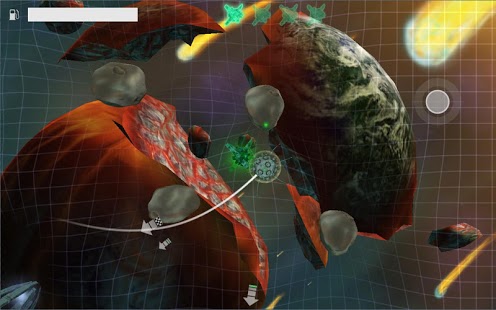Gravity Rocks 1.2.1
Paid Version
Publisher Description
"Packs a ton of challenge across 24 levels, and looks pretty great doing it" - appolicious.com
"Graphics are gorgeous, gameplay is superb" - ThatSnazzyIPhoneGuy http://youtu.be/OGWshCb8iAY?t=5m19s
In the deepest reaches of space is a desolate region dominated by physical impossibilities: gravity rocks. These hyper gravity inducing asteroids create dangerous pockets of space in which only the most skilled can navigate. Hidden in these fields are the fuel of the galaxy, crystals of immense power which must be collected to continue our voyage to the stars. Here is where you come in!
Only the sleek probes which you control can navigate these tight asteroid fields and recover the crystals! Traverse through a torrent of 24 death defying mazes, where you must use gravity to assist you or be destroyed. Collect the volatile crystals and get them to the stabilization capsule before it's too late. Realistic physics challenge the mind and reflexes as your fuel dwindles with every thruster burst. A mix between action, strategy and simulation will leave your nerves fried, your brain drained, and your thirst for victory quenched.
Take the challenge and dive into the world of GRAVITY ROCKS!
About Gravity Rocks
Gravity Rocks is a paid app for Android published in the Other list of apps, part of Games & Entertainment.
The company that develops Gravity Rocks is JDL Laboratories. The latest version released by its developer is 1.2.1. This app was rated by 1 users of our site and has an average rating of 4.0.
To install Gravity Rocks on your Android device, just click the green Continue To App button above to start the installation process. The app is listed on our website since 2013-05-28 and was downloaded 7 times. We have already checked if the download link is safe, however for your own protection we recommend that you scan the downloaded app with your antivirus. Your antivirus may detect the Gravity Rocks as malware as malware if the download link to com.jdllabs.gravityrocks is broken.
How to install Gravity Rocks on your Android device:
- Click on the Continue To App button on our website. This will redirect you to Google Play.
- Once the Gravity Rocks is shown in the Google Play listing of your Android device, you can start its download and installation. Tap on the Install button located below the search bar and to the right of the app icon.
- A pop-up window with the permissions required by Gravity Rocks will be shown. Click on Accept to continue the process.
- Gravity Rocks will be downloaded onto your device, displaying a progress. Once the download completes, the installation will start and you'll get a notification after the installation is finished.